Google launched Google Cloud Shell this October, a function of Google Cloud platform. It helps developers to use the command line to manage base installation and applications.
Google announced that Google Cloud Shell Beta would be freely provided in the whole year of 2015 when it was released. Cloud Shell received a great amount of positive feedback. However, there were also some users reflected the term for free version is too short.
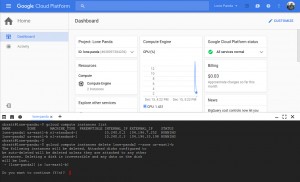
Now Google announced that it extends Cloud Shell’s free version by the end of 2016.
Normally, the developers could not carry the computers for work at any time they wish, such as holidays, at home or on the ways. With the help of Cloud Shell, it would connect and manage the Google Cloud via command line without installing Google Cloud SDK and other tools. For example, developes can use gcloud feature directly. If they need to store the data in Sessions, they will be obtained 5GB additional free storage space.
Some sepcialities of Cloud Shell:
1.A temporarily operation on the basis of Debian Linux OS
2.Apply Cloud Platform Console to connect the living example via browsers.
3.Each applicant has 5GB permanent storage space, mounting on Cloud Shell corss-project, sessions and $HOME directory.
4 .Pre-install Google Cloud SDK and other tools.
5. It contains of SDKs, libraries, JRE, editor of Java, Go, Python, Node.js, PHPand Ruby.
6. Webpage preview
7. Built-in authorized capabilities under cross-project and resource
What developers can do with Cloud Shell:
1.Create and manage Google Compute Engine
2.Create and connect Google Cloud SQL data base
3.Manage the data of Google Cloud Storage
4.Interacting with remote Git warehouse, such as Google Cloud Source Repositories
5.Create and deploy Google App Engine application

