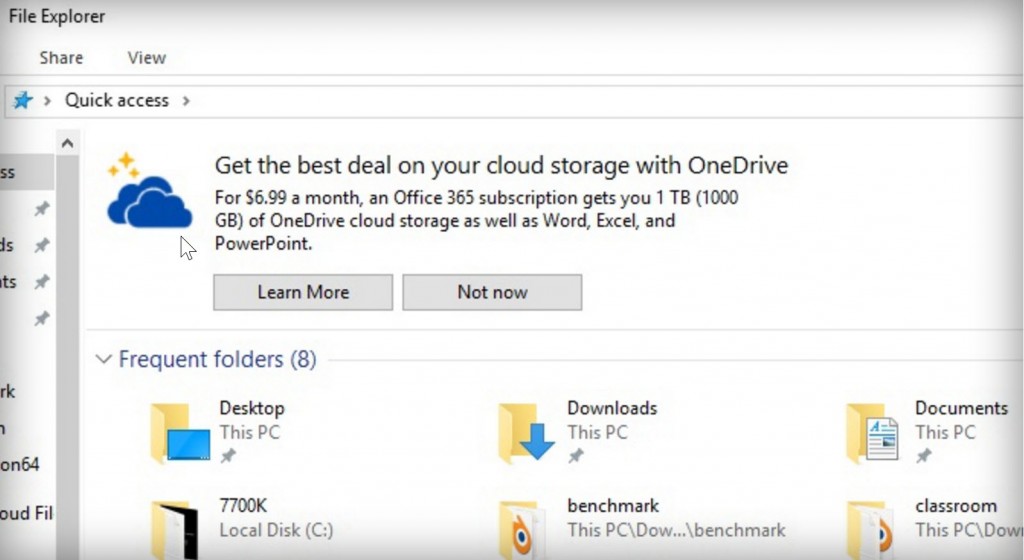
Frequently annoyed by the OneDrive notifications on your PC? Do you want to turn it off and avoid the annoying ads from OneDrive? Read the following guides and you will find the best method to disable it.
To “improve” the features and user experience, Microsoft introduce a new function on its Windows 10 operating system that displaying the little “tips” to tell the users about computer basics, news and updates, however, many people have been complained the annoying OneDrive ads in their computers, but they can do nothing but close them over and over again. And now, there is a good news that these ads can be stopped on your PC.
Before we start to show you how can stop the OneDrive ads on your PC, you should pay attention that disabling this feature is disabling file syncing service on the OneDrive, so please consider whether you need to keep the related feature or not.
Instructions to stop OneDrive ads in Windows 10
- Click to open Start menu, click on File Explorer to open it
- Click on View, and select Options
- Go to the View tab, scroll down the list in Advanced Settings until you find “Show sync provider notifications”
- Uncheck it and click OK to save the change

