What Is Coupon Crusher
Coupon Crusher is recognized as adware which is able to add onto your browser without any consent. Coupon Crusher can work within most of common browsers regardless Internet Explorer, Mozilla Firefox or Google Chrome. Coupon Crusher pretends to be a beneficial program which can offer various coupon information such promotion codes, sales of popular shopping website even price comparison so that even if users find it they may not consider to remove it at the first sight. However, users then may find it a tough which always interrupts your browsing whichever sites your are on. It keeps showing plenty of non-stop pop-ups in one tab and once users click on the pop-ups, Coupon Crusher will lead users to unwanted websites.
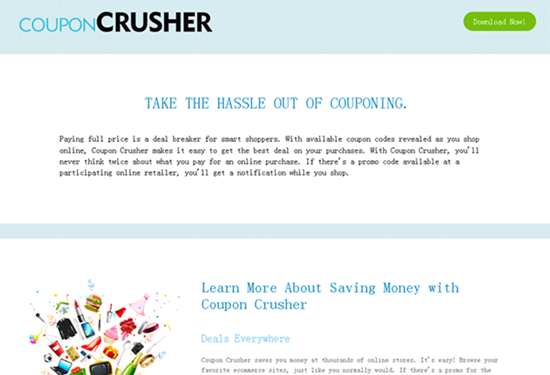
Nevertheless, users should make sense that you can’t benefit from Coupon Crusher but suffer from a series troubles. Coupon Crusher can be an ad-supporting program which aims at displaying the sponsored links and commercial ads. Coupon Crusher will generate traffic and cause redirection. What’s worse, in order to draw users’ attention on the pop-up windows, Coupon Crusher utilize tracing cookie and and other bundled plug-ins to collect users’ data including recent browsing history, bookmarks, favorite sites. It is even able to access to accounts and passwords, which may become a threat to the security of users’ information. And it may bring into spyware and virus if things continue this way.
However, users have no idea how Coupon Crusher comes into their computer. The truth is that Coupon Crusher comes along with the free applications and shareware which users download without consciousness and ignore the installation terms and privacy. Adware, media plug-ins and browser extensions are likely to bundle with Coupon Crusher adware Besides, it may come along with malware including browser hijacker, exploit kits and backdoor Trojan. So, users need to stay away the sites containing illegal contents because it may compromised by malware. And it is necessary to give computer a regular detection of malware and cleanup all suspicious objects timely.
How to Remove Coupon Crusher Manually
1.Access to Control Panel and choose “uninstall a program” or “programs and features”. Select Coupon Crusher in next window and choose Unisntall/Change button. Click Yes when pop-up window asks if you want to uninstall Coupon Crusher.
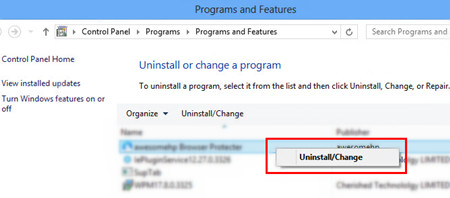
2.Access to File Explorer and choose File tab.Check “hidden items” and “file name extensions”. Click OK. Then go to local disk and navigate Temp and AppData folder. Delete all files related to Coupon Crusher.
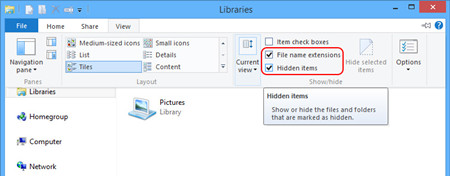
3.Open Run Command Box by holding WIndow+R together and then type in “regedit”. Unfold the entry trees and delete all the related keys and values.
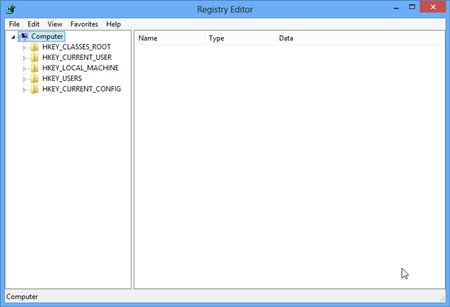
4.Reset browser.
IE:
Open Tools menu and choose Manage Add-ons. And then choose Toolbars and Extensions. Select Coupon Crusher and right click to choose Disable option.
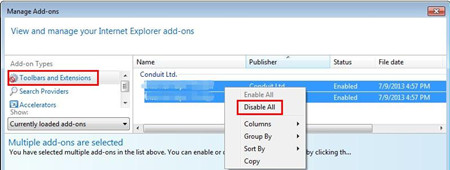
Firefox:
Open Firefox orange button and choose Add-ons and then choose Extensions. Select Coupon Crusher and click on Remove button.
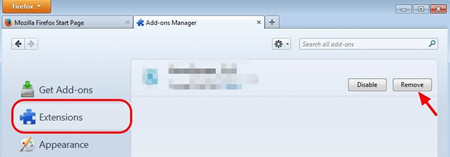
Chrome:
Open Chrome menu and choose Extensions. Select Coupon Crusher and then click on can image to choose Remove.
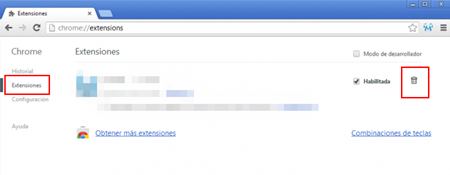
How to Remove Coupon Crusher Efficiently
The manual method may seem a little bit complicated for users who don’t familiar with the mentioned operation. And it is risky to delete files and entries by mistake if users can’t ensure them. Here, we suggest users to use Max Uninstaller instead. Max Uninstaller is an efficient and safe tool which can help users to uninstall unwanted Windows applications with ease. Users don’t need to worry about about wrong operation because Max Uninstaller can help you cleanup all related files within several clicks. Follow the steps to uninstall Coupon Crusher.
1. Download and install Max Uninstaller.

2. Open Max Uninstaller, click the Plug-in cleaner option at the left side of the interface. (If you can’t find this option, please make sure your MU program is up-to-date by clicking the ‘update’ button at the top right.)

3. Click Scan Now button.

4. Before you start the removal, make sure all the browser in your computer stay closed. Select Coupon Crusher in the list, click Clean button at the bottom.
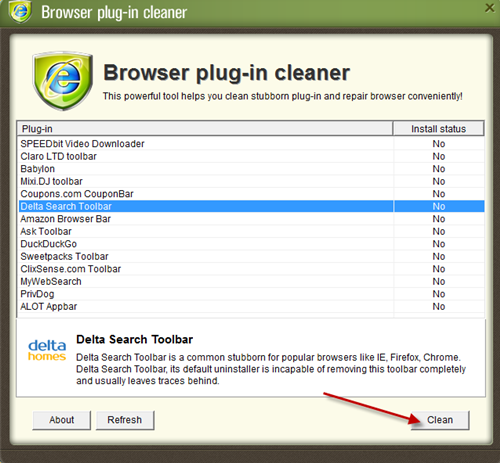
5. If you receive the message telling you “the install status of Coupon Crusher is NO”, simply click Yes to continue to force uninstall the selected item.
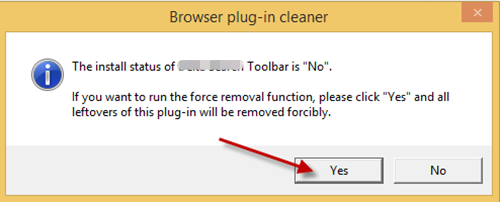
Conclusion
Coupon Crusher is considered as adware and it is able to damage both of your browser and computer. Coupon Crusher make money via promoting various commercial ads, so using Coupon Crusher can’t help users to get accurate and reliable coupon and discount information but lead to plenty of pop-up bombs. It also cause traffic and redirection once users click on its the hyperlinks. Using Coupon Crusher may result in spyware infection. For these reasons, we don’t suggest users to keep Coupon Crusher in computer any longer. Please follow the manual or automatic uninstallation above to get a complete cleanup of Coupon Crusher files and entries. Hope the guide can help you a lot.


